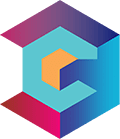If you are seeking the top video conferencing equipment for seamless meetings, then you are on the right platform. Here we are going to tell you the top 5 video conferencing equipment’s for seamless meetings. Firstly, we describe what video conferencing is and how it works. Having the best video conferencing equipment can make all the difference when it comes to communicating with your team members. The Video conferencing is a technology that allows users in different locations to hold real-time face-to-face meetings, often at little to no cost. There are many ways to utilize video conferencing technologies, such as in company meetings, job training sessions, or addressing board members.
Top 5 video conferencing equipment for seamless meetings
- 1. Poly Studio X70: Best overall video conferencing equipment’s
- 2. Cisco Webex Desk Pro: Best for Cisco Webex users
- 3. Avaya XT5000: Best for ease of use
- 4. Lifesize Icon 700: Best for Lifesize Users
- Logitech Meetup: The Best value for video conference systems
1. Poly Studio X70: Best overall video conferencing equipment

The Poly is one of the most popular video conferencing equipment businesses across the world, and for good reasons. For starters, the Poly Studio X70 is equipped with a dual 4K lens, a 70-degree narrow lens, and a 120-degree wide-angle lens, so you can get the whole conference room in the picture if needed and make the best use of it.
Features of Poly Studio X70: The Best overall video conferencing equipment is
- built-in video conferencing apps, including the Zoom meeting app, Google Meet app, Blue Jeans app, Microsoft Teams app, Go To Meeting app, and the Ring-Central app.
- Poly Director AI is a smart camera feature that allows people and the group to frame in real-time for a more immersive experience.
- Noise Block AI, which effectively cancels the background noises for a clearer audio meeting,
- The Poly Lens is a troubleshooting platform built into the devices to help your IT team address problems quickly and effectively. Price: $4,800
Pros
Built-in operability with popular video conferencing software, dual 4K cameras including wide-angle lenses, and AI-powered smart camera features
Cons
They are very expensive.
Cisco Webex Desk Pro: Best for Cisco Webex users

The Cisco Webex Desk Pro is a good call when it comes to finding the best video conferencing equipment. The Cisco Desk Pro comes with a 4K 27-inch screen and mounted cameras for easy communication.
Features of Cisco Webex Desk Pro: Best for Cisco Webex Users
- It included Included stylus for easy whiteboarding
- The wide-angle lens for meetings with multiple people
- USB-C ports to connect to all your devices
- The AI-powered meeting has features for easy conferencing experiences.
- Price: $4,495
Pros
-The Hardware and the software are compatible
with the Webex service-
-The Unique individual-to-individual collaboration tools
-USB-C input for easy charging on all devices
Cons
-Quite expensive
-Not a room for a solution—and more for individuals
3. Avaya XT5000 Room System: Best for ease of use

With more than 120,000 customers worldwide and 144 million users relying on its solutions, you can bet Avaya is a reliable brand when it comes to video conferencing equipment.
Features of Avaya XT5000 Room System: Best for ease of use
- The Embedded nine-way multi-party calling
- The Codec and the camera wall mount for easy installations
- The Compatibility with Microsoft Exchanges email and the calendar server
- Price: $4,095.99
Pros
- Simple sharing with dual-screen capabilities
- The crystal-clear pictures and the impressive audio
- The Easy-to-use interface for any meeting participant
Cons
The complicated setup the beyond camera and the codec mounting
4. Lifesize 4K Icon 700: Best for Lifesize Users

Lifesize is one of a handful of brands on the list that also operates its own video conferencing software, which easily makes it a contender for the best video conferencing equipment.
Features of Lifesize 4K Icon 700: Best for Lifesize Users
-The Noise reduction is powered by the Opus audio
-The Dual display supports for easy sharing
-The Simple touch that controls with the Lifesize Phone HD
-The Clear and simple zooming capabilities
Price: $6,449
Pros
-Hardware and software compatibility with Lifesize Cloud
-Lots of options with 4K compatibility
-20x zoom capabilities
Cons
-Fairly expensive; there are cheaper conferencing options out there
5. Logitech Meetup: Best value video conference system

Logitech doesn’t exclusively focus on conferencing solutions; its range is a bit broader, which can be a good thing when it comes to your communication needs. Its extensive experience leads to quality, well-developed products, particularly when you take a look at the Logitech Meetup.
Features of Logitech Meetup: The Best value video conference system
Automatic framing with Right Sense technology
certified compatibility with Google Workspace, Microsoft 365, and the Zoom meeting app.
Interoperability with Blue Jeans, Broad soft, Lifesize Cloud, Vidyo, Fuze and Zoom
The free remote app allows anyone to access the camera’s functionality.
The price of Meetup makes it perhaps the best value on the list. At only $700, you’re getting a fully operational, wide-angle video conference system that can handle virtually any of the meeting situations for your business.
Price: $699.98
Pros
- Wide – Angle camera perfect for small rooms
- 4K resolution and 5x zoom capabilities
- Vast interoperability across multiple Software’s
Cons
Limited collaboration features
FAQ (Frequently Asked Questions)
What equipment is needed for audio conferencing?
The minimum equipment needed for audio conferencing includes a speakerphone or headset and a device such as a computer, a smartphone, or a tablet.
What does Google Meet cost?
Anyone with a Google account can create a video for a meeting, which invites up to 100 participants, and meet for up to 60 minutes per meeting at no cost.
Is video conferencing free?
Yes, Zoom has free video conferencing software included with its free plan.
What is the procedure of communication in video conferencing?
- They exchange visual information using digital video cameras, webcams, and streaming video. In addition, the audio contents may be shared with a computer, telephone system, or an external speaker.